
Daily focus is important during stressful times.
This is a very busy time of year for me..... I find that when life is very stressful, I need a daily planner.
Daily planners give me the structure and the space to plan each day and take copious notes..... Something I tend to do when working like a madwoman.
Using a daily planner can free your imagination. Each day in my planner looks different. On the days when I'm working on design and shop work, there are many scribbled notes and the pages usually look really messy. Less stressful days may be filled with stickers, photos, etc. More like a scrapbook page.I can always tell when I was doing heavy work just by scrolling through the pages of my digital planner. When you have a larger space to keep notes, you can add in screenshots and other snippets of info that you may need to reference. You can downsize the image and just zoom in to see it when needed. This will save you some room on the page. Depending on the app you use for your planner, you'll be able to add in even more info each day (according to what the app allows).
Our Daily Planners
The daily planners below are perpetual..... The month is undated but there is a dated page for every day of the year. This means you can start planning at any time. No need to wait for a new year. You can also reduce the size of your planner by simply deleting the pages for the days you don't use.
An index to keep track of your notes and collections is also included.
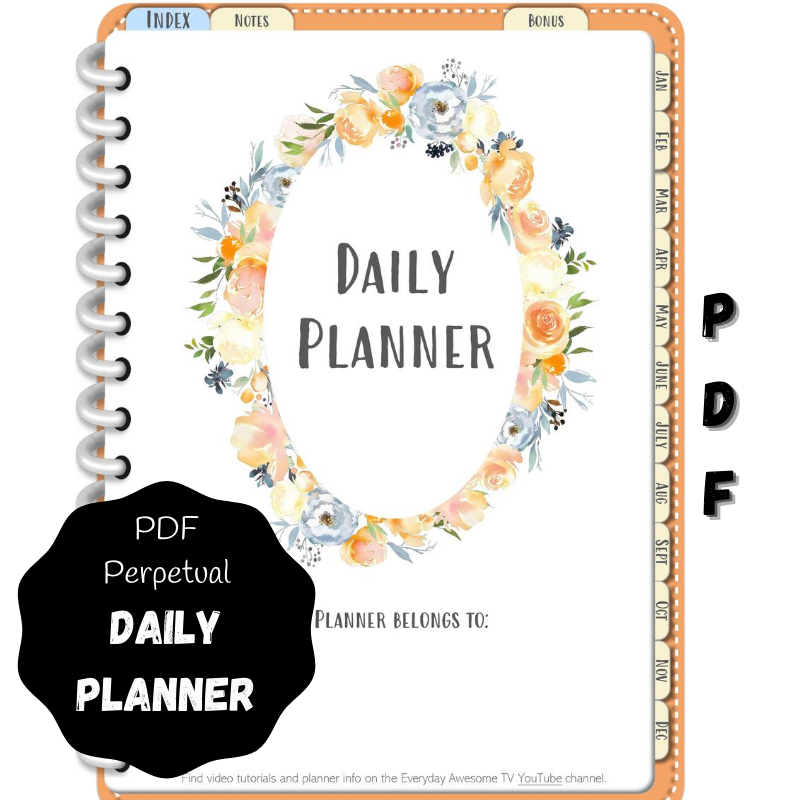
This PDF daily planner is the one I'm currently using. My weekly planner is in OneNote.... but this planner is my go-to for daily planning.
I really enjoy adding stickers and images to pages. While this can certainly be done in OneNote, it's easier to work with images in one of the PDF annotation or note-taking apps.
I just have much more control. - You can use this planner in apps such as GoodNotes, Noteshelf, ZoomNotes, Xodo, Metamoji, etc.

This daily planner for OneNote is very versatile. It gives you a daily planner structure and the power of OneNote together in one planner.
Most OneNote planners do not have a page linking system. BUT.... this planner DOES have some built-in links using OneNote's page linking abilities. The top tabs and the index page have links added in to make navigating the planner easier (side tabs are not linked).
Most of my planning takes place in OneNote and this makes a great addition to the OneNote planner line-up.
You can find other OneNote planners in the shop HERE.
Would You Benefit From A Daily Planner?
Are you a super busy person? Do you take a lot of daily notes? Do you like to use your planner as a scrapbook? If you answered yes to any of these questions, then a daily planner just may be right for you.
Many of us are learning to juggle work, home, and school during this difficult time. A daily planner can help you keep it all organized.
Use your monthly calendar to keep track of your overall schedule. Then use daily spreads to focus on the nitty-gritty details of each day.
- Happy Planning
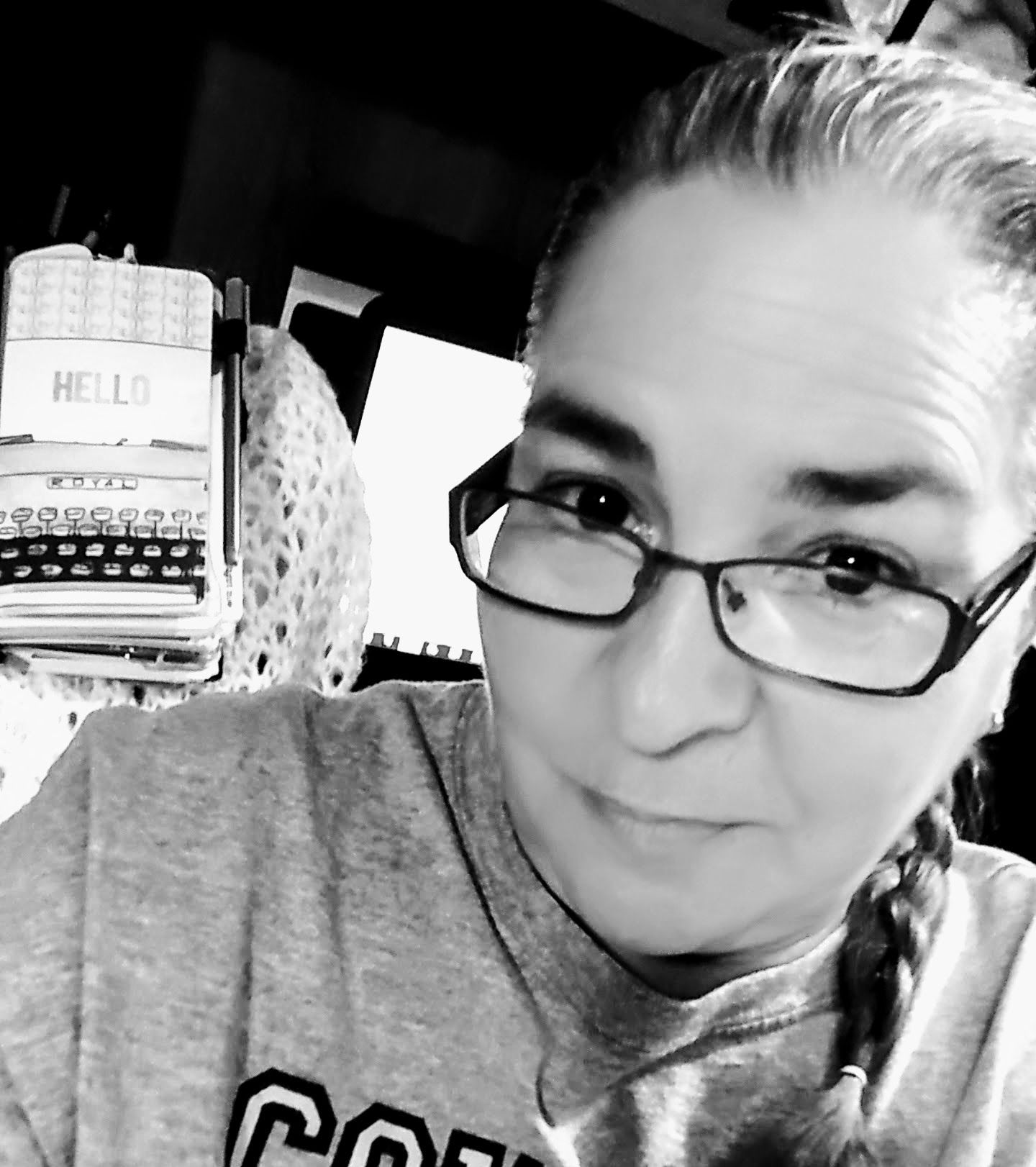
Michele - A.K.A "Mimi"
Owner and designer at Everyday Awesome, The Awesome Planner, and MimiGaylor.
A former Social Worker who now shares her organization skills by providing digital planning products.









